



How Does KreateGPT's  Online Vocal Removal Works?
Online Vocal Removal Works?
KreateGPT's AI Vocal Removal tool is a powerful tool that can separate vocals from any song or audio track. It uses advanced machine learning algorithms to analyze the audio and extract the vocals from the instrumental track.
When you upload an audio file to KreateGPT's platform, the AI begins by analyzing the entire spectrum of sound frequencies in the track. This includes both the vocals and the instrumental components. The AI leverages sophisticated machine learning algorithms that have been trained on thousands of songs to recognize patterns and distinguish between vocal and non-vocal elements.
 Pinpoint Precision in Audio Detection
Pinpoint Precision in Audio Detection AI-Powered Frequency Mapping
AI-Powered Frequency Mapping Seamless Identification of Vocals and Instrumentals
Seamless Identification of Vocals and Instrumentals Industry-Leading Audio Analysis Technology
Industry-Leading Audio Analysis Technology
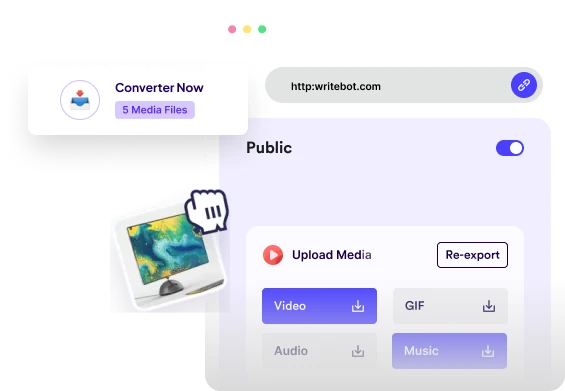
The next step involves separating the frequencies associated with vocals from those associated with the instrumental. Vocals typically occupy a specific range of frequencies, which the AI targets and isolates. However, since vocals can overlap with instrumental sounds in this frequency range, the AI applies a combination of spectral subtraction and phase cancellation techniques to achieve a clean separation.
 Advanced Frequency Isolation Techniques
Advanced Frequency Isolation Techniques Spectral Subtraction for Clean Vocal Removal
Spectral Subtraction for Clean Vocal Removal Precise Phase Cancellation for Quality Sound
Precise Phase Cancellation for Quality Sound Cutting-Edge Frequency Separation Algorithms
Cutting-Edge Frequency Separation Algorithms
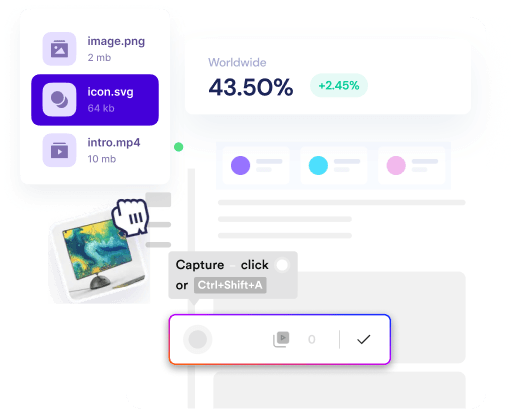
Once the frequencies are separated, the AI processes the track in real-time. This means you won't have to wait long to get your results. Within moments, you'll have access to two distinct files: one with the isolated vocals and another with the instrumental track.
 Instant Audio Processing at Your Fingertips
Instant Audio Processing at Your Fingertips Rapid Results Without Compromising Quality
Rapid Results Without Compromising Quality Efficient Real-Time Vocal Removal
Efficient Real-Time Vocal Removal Fast and Reliable Audio Processing Solutions
Fast and Reliable Audio Processing Solutions
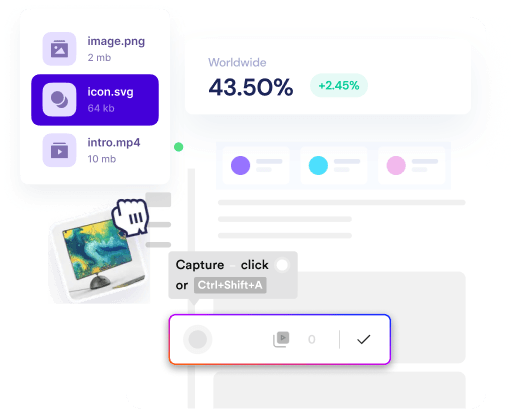
After the initial separation, the tool runs an optimization process to enhance the clarity and quality of both the vocal and instrumental tracks. This includes noise reduction, dynamic range adjustment, and reverb balancing to ensure that the output is as clean and professional as possible.
 Crystal Clear Sound with Dynamic Range Adjustment
Crystal Clear Sound with Dynamic Range Adjustment Noise Reduction for Pristine Audio Quality
Noise Reduction for Pristine Audio Quality Reverb Balancing for a Professional Finish
Reverb Balancing for a Professional Finish Optimized Output for Both Vocals and Instrumentals
Optimized Output for Both Vocals and Instrumentals
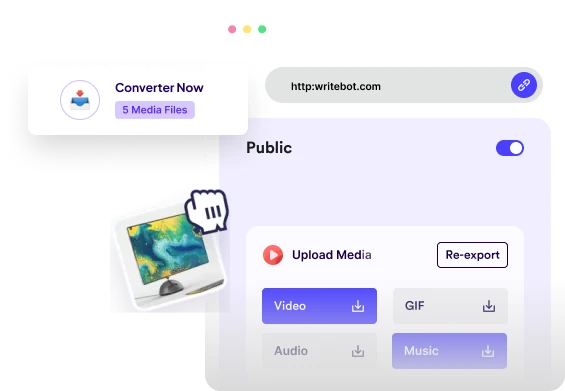
How to Separate and Remove Vocals
from a Song Online?
Here’s a step-by-step guide on how to separate and remove vocals from a song online
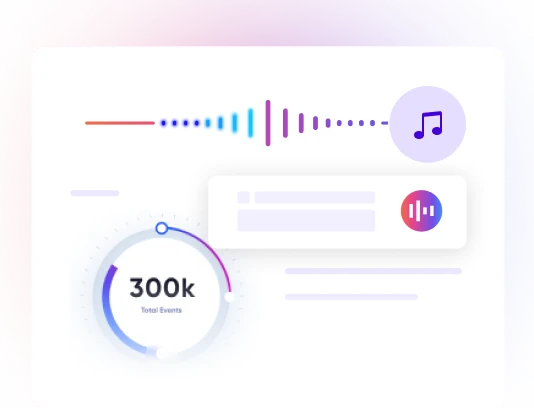
Upload the Source Music File
Click the upload button and select the audio file you want to process. The tool will begin analyzing your file as soon as it’s uploaded.
 Ready Your MP3, WAV, or FLAC Files
Ready Your MP3, WAV, or FLAC Files Choose Your Preferred Stem type
Choose Your Preferred Stem type Upload in Seconds with a Simple Click
Upload in Seconds with a Simple Click
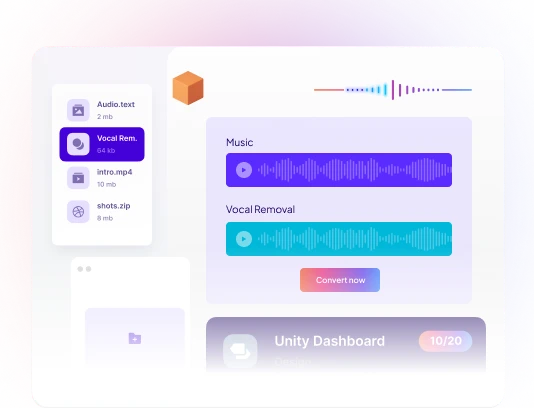
Auto Processing & Extracting
After making your selection, click the "Separate" button. The AI-powered tool will then begin working its magic, separating the vocals from the instrumental track. This process usually takes just a few moments, thanks to KreateGPT’s real-time processing capabilities.
 Real-Time Processing for Quick Turnaround
Real-Time Processing for Quick Turnaround Experience Lightning-Fast Audio Separation
Experience Lightning-Fast Audio Separation Instant Results with High Precision
Instant Results with High Precision AI-Powered Processing for Clean Separation
AI-Powered Processing for Clean Separation
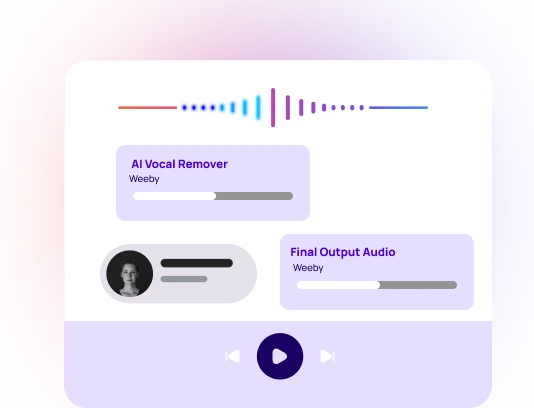
Preview & Download Tracks
Once the process is complete, you’ll be presented with two download options: one for the isolated vocals and one for the instrumental track. You can download either or both, depending on your needs.
 Download High-Quality Isolated Tracks
Download High-Quality Isolated Tracks Access Separate Vocal and Instrumental Files
Access Separate Vocal and Instrumental Files Secure Your Outputs with a Simple Click
Secure Your Outputs with a Simple Click Ready-to-Use Files for Your Creative Projects
Ready-to-Use Files for Your Creative Projects

Alex J.
Startup Founder
We have a great tool!
KreateGPT has been a game-changer for our marketing team. We've been able to generate content at scale and at a fraction of the cost of what other AI platforms were charging. The quality of the content is amazing and the team is super responsive. Highly recommend!
Sara M.
Marketing Manager
Awesome Service For marketing managers
I've been using KreateGPT for a few months now and it's been a huge time-saver. I used to spend hours writing blog posts and social media content, but now it's easier than ever.
Sarah L
Influencer
Awesome Service For AI vocal Remover
I can't say enough good things about KreateGPT. The Article Generator is a lifesaver for my blog. Saved me hours of work each week. Plus, all the YouTube specific tools just works so well.






