

Expand Images automatically in just a few clicks
In just a few clicks and less than 5 seconds, you can expand the field of view of any image.
Our AI-powered image expander tool is fast, accurate, and easy to use. No design skills required.
Expand your horizons, literally
Broaden the field of view in landscape photos to capture more of the breathtaking scenery. Perfect for creating panoramic views or adjusting composition.
- 🏞️ Seamlessly extend scenic vistas
- 🌅 Maintain natural perspective and lighting
- 📸 Create stunning panoramic images


Showcase properties in their best light
Expand interior and exterior shots to give a more spacious feel to properties. Ideal for real estate listings and architectural photography.
- 🏠 Make rooms appear more spacious
- 🏘️ Capture more of exterior facades
- 📈 Enhance property appeal in listings


Give your products more context
Expand product shots to include more background or context, perfect for e-commerce and marketing materials.
- 🛍️ Add more context to product images
- 🎨 Create lifestyle product shots
- 📦 Enhance product presentation flexibility


Perfect your portrait composition
Expand portrait backgrounds to improve composition or change the aspect ratio without cropping the subject.
- 👤 Adjust portrait composition seamlessly
- 🖼️ Add more background to existing portraits
- 📏 Create different aspect ratios easily


Adapt images for any platform
Easily expand images to fit different social media aspect ratios without losing important content.
- 📱 Adapt images for various social platforms
- 🔄 Maintain image integrity across formats
- 👁️ Optimize visual content for engagement



How to Expand Image Field of View
Online with AI?
Follow these simple steps to expand the field of view in your images using our AI-powered tool
Upload Your Image
Click the upload button and select the image file you want to process. Our tool supports various image formats including JPG, PNG, and WebP.
 Support for Multiple Image Formats
Support for Multiple Image Formats Drag and Drop Functionality
Drag and Drop Functionality Secure File Handling
Secure File Handling
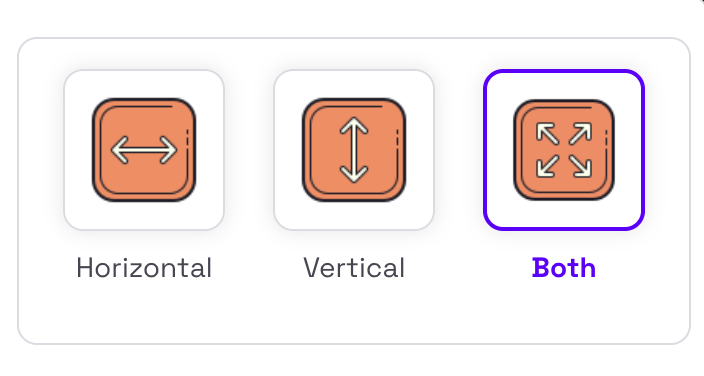
Choose Expansion Options
Select how you want to expand your image: horizontally, vertically, or both. You can also provide custom instructions for more precise control.
 Multiple Expansion Directions
Multiple Expansion Directions Custom Expansion Instructions
Custom Expansion Instructions AI-Powered Content Generation
AI-Powered Content Generation
Preview & Download
Once the process is complete, you'll see a preview of your expanded image. You can then download the image or make further adjustments if needed.
 Instant Preview of Results
Instant Preview of Results Fine-tuning Options Available
Fine-tuning Options Available High-Quality Image Downloads
High-Quality Image Downloads Easy Integration with Your Projects
Easy Integration with Your Projects

Sarah L.
Landscape Photographer
Game-changer for landscape photography!
KreateGPT's AI Image Expander has revolutionized my landscape photography. It allows me to capture wider views and create stunning panoramas from single shots. The AI seamlessly extends the scenery, maintaining perfect lighting and perspective. It's become an indispensable tool in my workflow!
Alex M.
Real Estate Agent
Perfect for showcasing properties
This tool has been a game-changer for our property listings. We can now easily expand interior shots to show more of each room, making spaces look larger and more inviting. It's incredibly useful for properties with stunning views, as we can extend the visible landscape in our photos. Our listings have never looked better!
Emily R.
Social Media Manager
Versatile tool for content creation
As a social media manager, I'm always looking for ways to make our content stand out. KreateGPT's Image Expander has been a fantastic addition to my toolkit. It allows me to adapt images for different platform requirements without losing quality or cropping important elements. The AI expansion is so natural, our followers can't tell the difference!











