

Replace Backgrounds automatically in just a few clicks
In just a few clicks and less than 5 seconds, you can replace the background of any image.
Our AI-powered background replacer tool is fast, accurate, and easy to use. No design skills required.
Transform your portraits with stunning new backgrounds
Elevate your portrait photography by replacing backgrounds with beautiful, professional settings. Perfect for headshots, family photos, or creative portraits.
- 🎨 Choose from a variety of professional studio backgrounds
- 🖼️ Seamlessly blend subjects with new environments
- 📸 Enhance portrait aesthetics for professional or personal use

Showcase products in any setting
Easily replace backgrounds in product photos to create consistent, attractive imagery for your e-commerce store or marketing materials.
- 🛍️ Create consistent product imagery across your catalog
- 🎨 Choose from various backgrounds to match your brand
- 🗓️ Easily change backgrounds for seasonal promotions

Enhance property listings with virtual staging
Transform empty rooms or outdated spaces by replacing backgrounds with modern, appealing interiors. Perfect for real estate listings and virtual staging.
- 🏠 Virtually stage properties with modern interiors
- 🛋️ Show potential of spaces with different styles
- 📈 Increase appeal of listings with enhanced imagery

Create stunning travel imagery
Replace backgrounds in travel photos to showcase destinations in their best light. Ideal for travel agencies, tourism boards, and travel bloggers.
- ☀️ Replace cloudy skies with perfect blue backdrops
- 🗽 Add iconic landmarks to enhance destination appeal
- ✈️ Create aspirational travel imagery for marketing

Professional-grade green screen replacement
Effortlessly replace green screen backgrounds for video production, streaming, or professional presentations.
- 🎬 Replace green screens with any background
- 📹 Perfect for video production and live streaming
- 🎤 Create professional-looking presentations


How to Replace Image Backgrounds
Online with AI?
Follow these simple steps to replace backgrounds in your images using our AI-powered tool
Upload Your Image
Click the upload button and select the image file you want to process. Our tool supports various image formats including JPG, PNG, and WebP.
 Support for Multiple Image Formats
Support for Multiple Image Formats Drag and Drop Functionality
Drag and Drop Functionality Secure File Handling
Secure File Handling
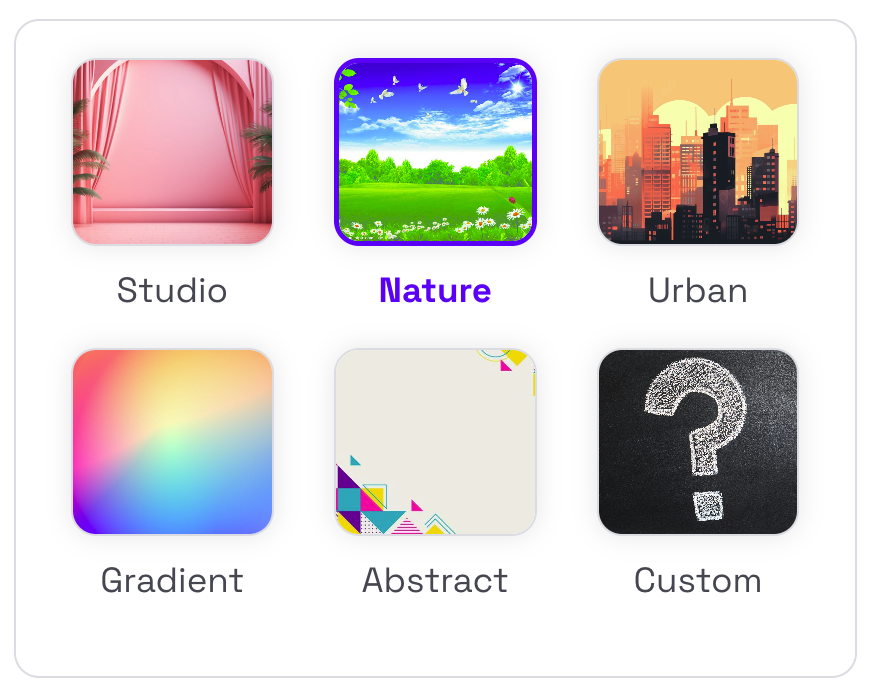
Choose New Background
Select a new background from our preset options or upload your own custom background. Our AI will intelligently blend your subject with the new background.
 Wide Variety of Preset Backgrounds
Wide Variety of Preset Backgrounds Custom Background Upload Option
Custom Background Upload Option AI-Powered Blending for Natural Results
AI-Powered Blending for Natural Results
Preview & Download
Once the process is complete, you'll see a preview of your image with the new background. You can then download the image or make further adjustments if needed.
 Instant Preview of Results
Instant Preview of Results Fine-tuning Options Available
Fine-tuning Options Available High-Quality Image Downloads
High-Quality Image Downloads Easy Integration with Your Projects
Easy Integration with Your Projects

John D.
Professional Photographer
Game-changer for portrait photography!
KreateGPT's AI Background Replacer has revolutionized my portrait photography workflow. It's incredibly fast and accurate, allowing me to offer my clients a wide range of background options without the need for a physical studio. Highly recommend!
Emily S.
E-commerce Business Owner
Boosted our product presentations
This tool has been a game-changer for our product photography. We can now easily create consistent, professional-looking images for our online store without the need for expensive photo shoots. It's improved our product presentations and saved us both time and money.
Michael R.
Real Estate Agent
Perfect for virtual staging
As a real estate agent, I've found KreateGPT's Background Replacer invaluable for virtual staging. It allows me to quickly transform empty or outdated spaces into beautifully furnished rooms, helping potential buyers visualize the property's potential. It's become an essential tool in my marketing arsenal.











